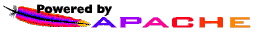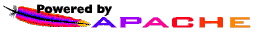Microsoft-Free Since 2003:
A Former MCSE's Experiences with the GNU/Linux Desktop
by Terrell Prude', Jr.
August 15, 2007
Last updated June 23, 2008
- Introduction
- Who is this guy? What "cred" do I have to even speak on GNU/Linux?
- The Beginning
- Movin' On Up
- Fine, but what about the average user?
- Wow, all those choices! So, which one do I actually use?
- But I've got an Apple Power Mac...
- Hey, what's your beef with Linspire and SuSE?
- What about Microsoft's new "Vista"?
- What about Apple's Mac OS X?
- Any examples involving non-geeks?
- Wow, how much did all of this cost them?
- Final Thoughts
Introduction
Plenty of people have talked about GNU/Linux and whether it is suitable
for the desktop. Sure, we know it's getting ever more presence in
the server rooms, but its presence on the desktop is getting even more
press. To listen to the likes of Microsoft and Apple, "Linux" is
simply too "geeky" and "cobbled together" to make a usable desktop.
In 1999, I decided to begin putting that to the test.
Who is this guy? What "cred" do I have to even speak on GNU/Linux?
Good question. Here's a little background: I was not just
an MCSE, I was a really good MCSE. Back then, it took the likes
of Mark Russinovich to outdo me with Windows NT or any other version of
MS Windows. Designing, implementing, and managing large Windows
NT domains was something I actively sought out to do, since I found it
so much fun. MS Office, obviously, was a constant companion,
especially Word and Excel.
The Beginning
Like many GNU/Linux users, my first experience with the platform was
with Red Hat Linux, specifically, version 5.2. Having been a
PC/MS-DOS user for years, I was quite comfortable with text-based
menus, so the installation process didn't scare me. I also knew
what partitions were from my years of OS/2 usage. After I was
done, I had something that looked superficially like the Windows 95
desktop (the FVWM95 window manager). I could launch programs and
close them. It certainly felt different from the OS/2 and Windows
NT to which I was accustomed, but Netscape Communicator was there, a
basic text editor was there, and a bunch of "UNIX-y" tools were
there. The XV image viewer was even there, as were GhostView and
XPDF. I could at least get basic stuff done.
Shortly thereafter, I learned of the existence of WordPerfect v8 for
GNU/Linux. Now, that proved very interesting to me, as I had used
WordPerfect 5.1 in the DOS days and kinda liked it. It's a shame
that Corel never did allow the release of WordPerfect 8.0 for Linux
under the GNU GPL, because that was really a great program for its
day. It simply worked well and did the job that anybody who used
WordPerfect 5.1 or 6.0 would've appreciated. I had never used a
UNIX version of WordPerfect, and boy, did I like the flexibility that
the program gave me. The only criticism I had of the program was
the somewhat imperfect MS Office 97 file format translators.
Fortunately, since the WordPerfect file format was still quite popular
at that time, that wasn't a problem in "the real world."
However, I certainly had a learning curve! Let's face it;
compared to today's super-slick distros like Ubuntu or Fedora, early
versions of Red Hat Linux were quite scary for even most MS Windows
systems engineers--yes, even one like me very comfortable with tweaking
CONFIG.SYS, AUTOEXEC.BAT, or the Windows NT Registry. I will not
deny that for even a microsecond. Sure, it was a little
scary. Anything new can be.
Someone in an adjacent office, whom I told about my GNU/Linux
adventures, strongly suggested that I compile my own kernel. Now,
to an MCSE like me, that sounded exceedingly scary! But I was
assured that this was not just a rite of passage, but also a necessary
step in understanding what "Linux" was all about. So, I
downloaded the newest 2.0 kernel from www.kernel.org, steeled myself
for something "ultra-UNIX-y", and got busy learning how to compile the
kernel.
Long story short, it worked, and I booted with my freshly compiled
kernel. Many who have done this have already reported on how this
act caused a sort of epiphany. I was no exception. Someone else
once wrote something to the effect of "it was at this point that I
understood that I had total control of my computer, and not the other
way around." Well, that's what happened to me, too, and I
resolved to make myself learn this "Linux" thing the same way I had
spent mastering Windows NT--many, many "3am nights."
Movin' On Up
I then moved on to Red Hat Linux 6.2, which I actually bought instead
of downloaded. This was to support the company that had given us
Red Hat Linux 5.2, which I had come to like a lot. By this point,
I had mostly moved on from WordPerfect 8.0 to something called
StarOffice, by a company called StarDivision. The version was
5.1, and later 5.2. The MS Office 97/2000 file format
compatibility was absolutely stellar. I tried StarOffice on
Windows NT, on which it regularly crashed. But on GNU/Linux, it
ran like a top while giving me nary a problem. Like WordPerfect
8.0 before it, StarOffice 5.2 simply worked well. I used it for
years until the betas of LibreOffice became usable.
I was in computer heaven--an operating system that gave me every tool
that I needed to get work done and that wasn't susceptible to the
increasing virus problems of the day! Furthermore, I could
"secure shell" into it from somewhere else--even the Moon, assuming I
could get there--and access my computer whenever I needed to, and all I
needed was any Internet connection. This was getting appealing.
At the time, GNOME was at version 1.2 and I used it all the time (I
tried and didn't much care for KDE 1.x). It was still not quite
as "slick" as the Windows NT interface had become, but it did work well
enough. I bought VMware and ran Windows NT Workstation as a
"guest OS" on top of Red Hat Linux 6.2, just because I thought that was
an awfully cool thing to be able to do. This also worked out very
well. Not only had I learned how to use Red Hat Linux as a daily
workstation, I was also beginning to learn system administration.
But the GNOME 1.2 interface did have some usability issues. For
one, an application's window could easily cover over the taskbar,
something that wasn't a problem with Windows NT. That was
unexpected. But I learned to deal with it; it was a rather minor
annoyance.
Fine, but what about the average user?
True, I'm a geek. I already made that clear, so I'm more willing
to tolerate those "minor annoyances" than, say, my parents might
be. Good point.
But then Red Hat came out with version 7.2 of their GNU/Linux
distribution. Now, *this* is the point at which GNU/Linux
actually got usable for, say, my parents. Remember that Windows
95 was still in wide usage then. At that point, GNOME had
advanced to version 1.4 and actually still remains my favorite version
of GNOME (the 2.x versions just don't do it for me). Furthermore,
KDE had advanced to version 2.2 and was looking pretty doggone slick,
though I still favored GNOME 1.4. Red Hat Linux 7.3 was even
better and slicker, since it included KDE 3, which I found so similar
to Windows NT/98 that I thought, "OK, KDE just became my new favorite
desktop." I have in fact remained with KDE ever since; the KDE
team really got it right with 3.x. Now, this was definitely
"parent material."
I decided that I wanted to watch TV on my PC. I had an ATI
All-In-Wonder Pro card in my computer and thus looked around for "Linux
drivers" to make the TV tuner functionality work. I did find
something called the GATOS project. It took me a few days to
figure out how to actually make the thing work, and I had to compile a
few packages from source code. However, having wrestled with
device driver issues and "DLL Hell" from dealing with Windows 95/98, I
found installing the GATOS drivers no more difficult, just a bit
different.
Furthermore, LibreOffice, the Free Software version of StarOffice,
had become very stable, very high-quality, and a virtually
feature-for-feature equivalent with the Microsoft Office that I had
been using for years. Since Microsoft Office doesn't come with MS
Windows, you of course have to go buy it and install it. Thus,
downloading and installing LibreOffice was a natural equivalent,
without the high price tag. MS Office file format compatibility
had always been really good with StarOffice, and I was very pleased to
see that LibreOffice continued that tradition.
After using Red Hat Linux 7.3 for a couple of months, I decided that
yes, "Linux" is indeed ready for the desktop. Right then and
there. The year was 2002.
Since then, I've used quite a few GNU/Linux distributions. Nearly
all of them include LibreOffice and a cadre of other useful
applications. Among the ones that I've used are the following:
Yes, I've partaken of the BSD's, too. Of them, I have used
FreeBSD, NetBSD, and OpenBSD. Of those three, my favorite is OpenBSD.
Wow, all those choices! So, which one do I actually use?
That depends slightly on your need and your technical acumen. That said, I have some recommendations.
My current distribution of choice for my work desktop and laptop is Kubuntu GNU/Linux,
v8.04 "Hardy Heron." Kubuntu is so nicely integrated together and
just simply works. Everything's right there. Oh, and it
looks a lot like MS Windows, but better.
If you're slightly geekily-inclined, Debian GNU/Linux
4.0 "Etch" makes a truly terrific desktop. It's well known that
Ubuntu comes from Debian. In turn, Debian borrows what it likes
from Ubuntu. Debian 4.0, therefore, is considerably easier to
install than previous versions--it's nearly Ubuntu-like.
Furthermore, Debian systems have access to a software library of just
over 18,000 programs in the Debian repositories, all ready to go with
Synaptic. Sometimes that kind of choice can scare some
people. I, on the other hand, love it.
If you need to equip multiple stations with computer access, especially a school computer lab, you cannot go wrong with K12LTSP.
This is essentially "Red Hat Linux, Terminal Server Edition." The
Red Hat desktop always has been easy to use, as I've previously
noted. K12LTSP allows you to give that same desktop to a bunch of
kids--cheaply. One school asked me to implement it in one of the
computer labs, and I did so. The kids loved it. The
teachers liked its usefulness, and the on-site tech loved the
low-maintenance nature of it. The school's financial officer was
absolutely ecstatic, as K12LTSP had saved them many thousands of
dollars (I'm talking five figures here). The language teachers
were very happy, as they could have students use the computers in, say,
Spanish, Japanese, German, or whatever language was being taught in
class.
If you're a bit more geeky, i. e. you're reasonably comfortable with command line interfaces, then Slackware
will give you plenty of enjoyment. For those who like to
tinker--and I definitely fall into this category--Slackware's
"cleanliness" will be a font of relief. It naturally lends itself
to tweaking; I can tweak Slackware so easily to do whatever I want it
to do, and I'm actually using it now to write this very article.
BSD users who want to try out GNU/Linux will feel right at home here.
But I've got an Apple Power Mac...
No problem. I use GNU/Linux on not just x86 machines, but
also
PowerPC and UltraSPARC machines. Power Macintoshes continue to be
great machines, especially if you juice them up with a CPU upgrade as I
did with mine. Both my Power Mac G3 and dual-processor G4 run
Yellow Dog Linux. Both machines are a joy to use. I also
have a PowerBook G3 Pismo running Kubuntu Dapper Drake, which I took
with me to Peru in 2007 to
evangelize GNU/Linux while taking in Machu Picchu. To my own
surprise, that "old" box with a 400MHz G3 and 256MB DRAM was way
snappier than I had expected!
For the UltraSPARC machines, I don't typically use those as
workstations, but rather as servers. Those get Ubuntu Dapper
Drake Server edition. Yep, it looks just like Ubuntu Dapper Drake
on the x86 or the Power Mac. My mail server is a Sun UltraSPARC
running this particular distribution.
Hey, what's your beef with Linspire and SuSE?
Some of you might wonder why I said what I said about Linspire and SuSE. I'll address that here.
Two years ago, in 2006, I was recommending SuSE Linux to people, if they had
lots of DRAM. It did seem to be a fine distribution. But in
November 2006, Novell, who
owns SuSE, made a "collaboration" deal with Microsoft that directly
threatens the Free Software ecosystem. This was shortly after Ron
Hovsepian became the new CEO. I consider this move by Novell to
be pure treachery for the pursuit of short-term quarterly gains.
For this reason, anything from Novell must now be considered
suspect--are they attempting to insert "patented" Microsoft technology
into GPL'd software to be distributed by others (e. g. parts of GNOME,
like Evolution)? Apparently I'm not the only one who feels this
way; Jeremy Allison, one of the lead Samba developers, left Novell in
protest, and I hear he was far from alone.
I used to like Linspire for their gumption. The one thing that
kept me from recommending their distribution to others was that you
basically had to log onto the box as "Administrator", or "root".
But I liked their gumption and even supported them financially during
their battles with Microsoft. However, they, too, made a Novell-like
patent deal with Microsoft in 2007.
From that moment, I swore never to touch Linspire again, same
as I did with SuSE.
For this reason, I actively campaign against the further deployment of both Linspire and SuSE whenever I can.
What about Microsoft's new "Vista"?
I've indeed tried it out. My verdict: no, thanks. Not
on my computers. Among other things, I don't need my computer
"phoning home" to report on everything that I do. And I definitely
do not need it disabling my video card just because Vista thinks
that my legally-bought digital video card is somehow "unauthorized". Yes,
Vista actually disabled parts of my video card. No other OS has ever done
that to me.
Furthermore, Vista's new embedded Digital Restrictions Management (DRM)
might also disable that brand new HD-DVD or Blu-Ray player that you
just bought. I've actually had Vista disable my regular, plain ol' DVD player!
No, there was nothing "pirated"...it was a DVD of a freely-licensed video
about an environmental group in Spain. I got an "unauthorized media"
message much like the Sony Rootkit Incident of 2005.
This is the danger that Microsoft represents with this new Vista. They,
along with the Hollywood studios, control your computer...and you don't.
And I find that absolutely unacceptable.
What about Apple's Mac OS X?
See the above paragraph regarding Microsoft Vista. The same issues apply. No, thanks.
Any examples involving non-geeks?
Glad you asked!
The answer is yes, and the following example involves a Latin American
family of non-geeks.
In late 2007, a Honduran family had just bought a new computer. It's a
nice computer--an AMD Sempron 2GHz with 1GB of memory. It cost
them US $199, including a printer and monitor. Not bad at all!
The wife, a cashier at a local Baja Fresh restaurant, had asked me about a good
place to purchase Microsoft Office, since her daughter, at the time a sophomore in
high school (now a junior), needs to do book reports, presentations, and such (the wife also
has a one-year-old, beautiful little baby girl). I told
this lady about LibreOffice, and she became very interested. She
definitely balked at the price for MS Office. She asked for help
installing LibreOffice on this new computer, which came
preinstalled with MS Windows
Vista Home Basic.
Well, I was willing to do so, but as you might imagine, I also had something
else in mind. :-)
This Honduran wife is just beginning to learn English. I speak enough
Spanish to be able to talk with her, and she certainly appreciates that.
I asked her, "what if you could have a bilingual computer?" Her eyes
lit up considerably at that, and I then told her about GNU/Linux. We
set a day to help her out, a Saturday. I asked if it would be OK if I
brought a friend of mine, another Hispanic woman, along to help with Spanish/English
translation, and after hearing the reason for requesting her help, she readily agreed.
The appointed day came. My friend and I showed up, and oh, boy,
was I glad I brought her along. My friend had been reading up on
GNU/Linux and why it matters. She started talking with the family
members--husband, wife, his mother, and their high-school daughter--in
Spanish. When she got done, this Honduran family was
all set to convert to GNU/Linux! I showed them my laptop running
(at the time) Kubuntu Feisty Fawn,
and in particular the bilingual capabilities (I had installed the Spanish
language pack). They were hooked. Even the high-schooler, who grew
up in the USA and is thus fully bilingual, seemed impressed.
I chose Kubuntu GNU/Linux "Gutsy Gibbon", due to Kubuntu's friendliness
toward new computer users. The whole process took me about two
hours.
The husband, a hard-working
construction man and also bilingual, has full admin rights via sudo.
This is because, let's face it, it's his home, and he's the King of his
castle. He needs to know what his kids are doing, and he likes that
a lot, as any parent should. The wife likes that aspect, too.
The oldest daughter is well-raised enough to respect and honor this. She's
a pretty cool kid. And their newborn will be "tearin' it up" in a few years,
such that she will quickly surpass her parents with the machine.
The family is completely safe from viruses, Trojan Horses, and other "baddies"
out there on the Internet. They have access to thousands of programs, free
of charge, to use as they see fit. Soon, they will buy a Web camera so
they can talk to their relatives in Central and South America, while saving
big bucks on long-distance charges. And the wife, who before had
no chance of using a computer due to the language barrier, can now do so,
while her daughter does so in English. And they can switch
languages on the fly, without having to log off and log back on.
I've been back to their house a couple of times, just to show them a
finer point of usage here and there (e. g. how to use Pidgin Chat and
setting up their HP OfficeJet All-In-One scanner). I found to my
pleasant surprise that the machine is kept up to date--they did the
in-place upgrade to Hardy Heron--and that they are having no problems
with it.
Wow, how much did all of this cost them?
Feeding me lunch. And what a lunch it was!
:-) I've had fish tacos before, but never home-made. If you
haven't yet, then I suggest you make friends with some Hondurans who know how
to do this. YUM!
This is an example of the enabling power of Free Software and the GNU/Linux
desktop. This family, while certainly not starving, is not made of
money. The parents bust their backsides to provide for their two kids.
They would never, ever be able to do all this, with all the
functionality that they now have, with a proprietary operating system.
And I would never, ever have had the honor of helping them improve their
lives in some small way.
They Are Free.
Final Thoughts
The GNU/Linux desktop is wonderful. It simply does what I want it to do,
it stays out of my way, it lets me get done what I want to get done, and
it's a heck of a lot of fun, besides.
But why should anyone else--say, a MS Windows Vista user--go to it?
Well, do you value your freedom at all? Or do you want the likes
of Microsoft to go into your computer at will, even when you explicitly tell them not to, without your knowledge? Do you want someone else to be able to disable your hardware at will, with no power to stop them? Do you want everything that you do with that computer watched by Big Brother?
I don't.
Copyright (C) 2007, 2008, 2009 Terrell Prude', Jr.
Verbatim copying and distribution of this entire article is permitted
in any medium without royalty provided this notice is preserved.
Back to Homepage